 プログラミング
プログラミング MUI
 プログラミング
プログラミング  プログラミング
プログラミング MUIのTextFieldで枠線(fieldset)を消す方法。
 プログラミング
プログラミング MUIのAppBarでfixedを使用すると要素が重なり、stickyだと固定されないときに確認すること。
 プログラミング
プログラミング 【MUI,Next.js】MediaQueryの判別ユーティルティ作成した。備忘録
 プログラミング
プログラミング DataGridのヘッダーから「…(テンテンテン)」や上矢印のメニューをなくす方法。
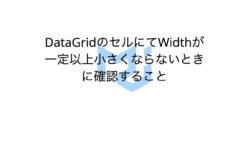 プログラミング
プログラミング DataGridのセルにてWidthが一定以上小さくならないときに確認すること(備忘録)
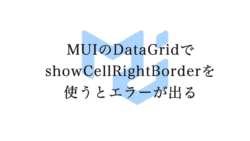 プログラミング
プログラミング MUIのDataGridでshowCellRightBorderを使うとエラーが出る。対処法。
 プログラミング
プログラミング MUIのDataGridで初期表示時に特定の列を非表示にする(React)
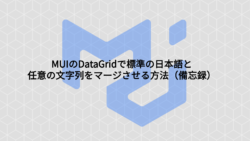 プログラミング
プログラミング MUIのDataGridで標準の日本語と任意の文字列をマージさせる方法(備忘録)
 プログラミング
プログラミング MUIでの「AppBar」をスクロール時に隠す方法(備忘録)
 開発
開発 MUIのCardActionsをalign centerやrightにする方法(備忘録)
 プログラミング
プログラミング 【Next.js】MUIの要素にGoogleFontsを適用する方法(備忘録)
 プログラミング
プログラミング